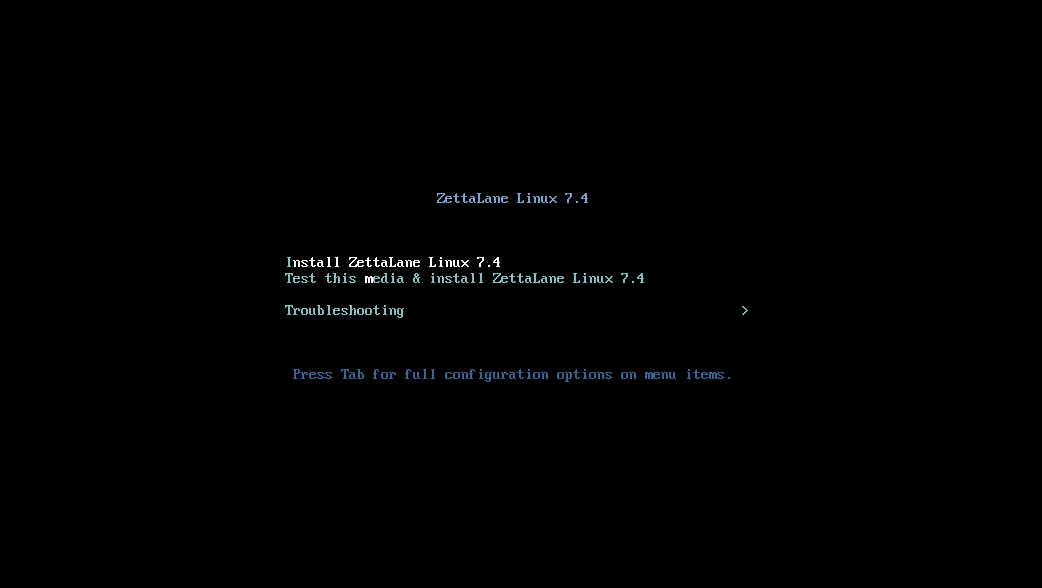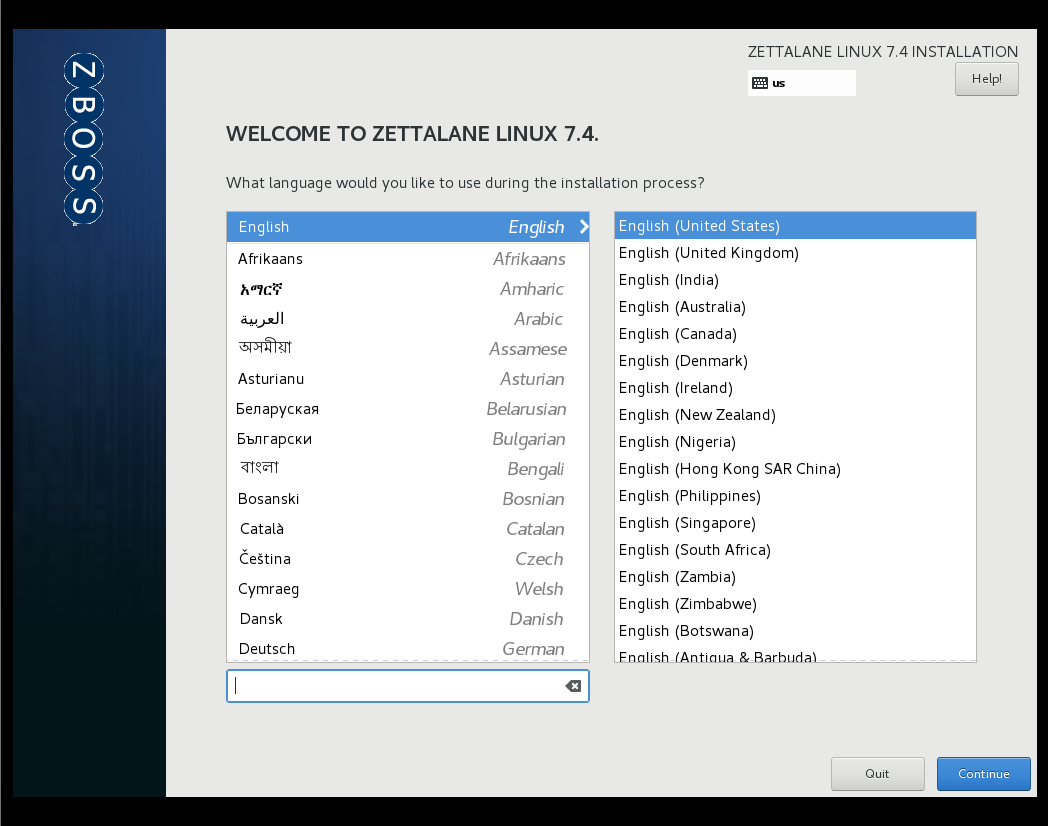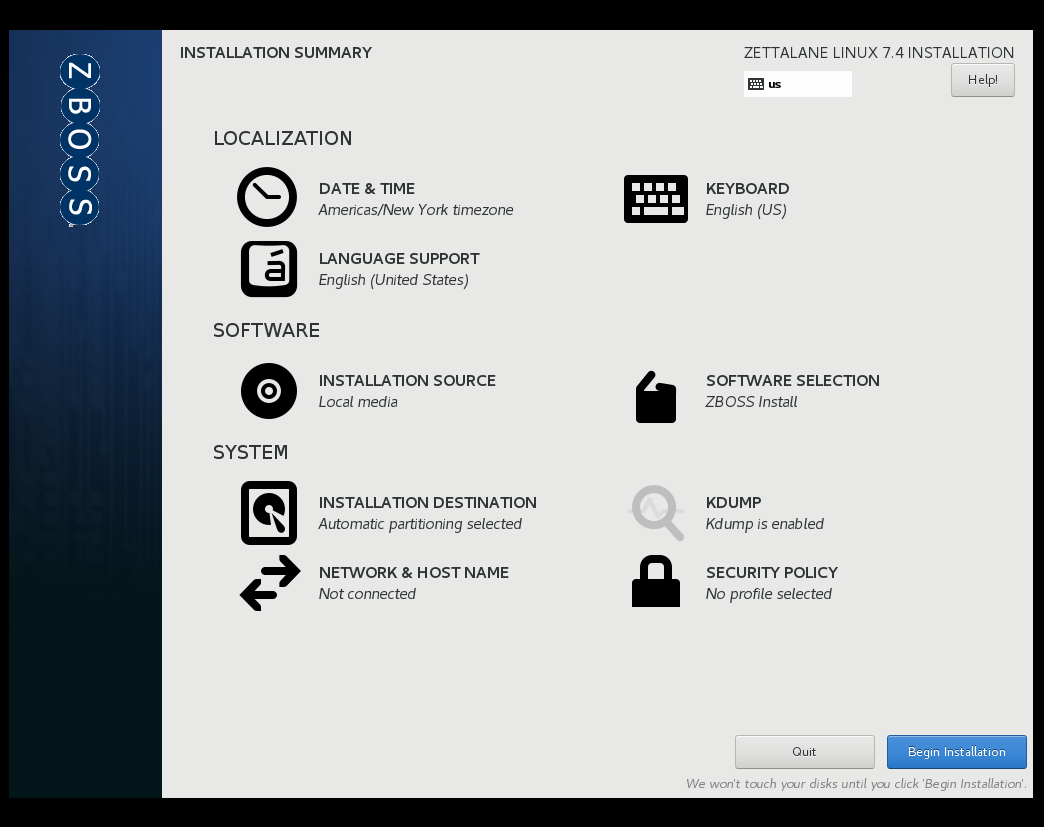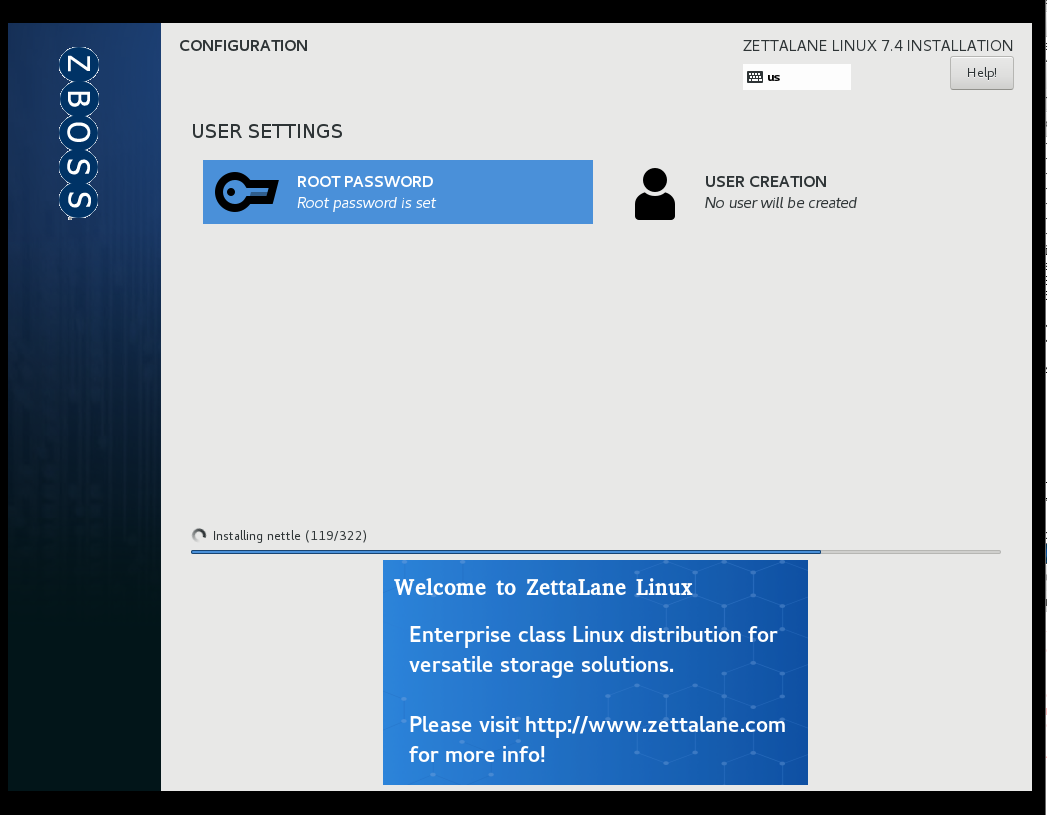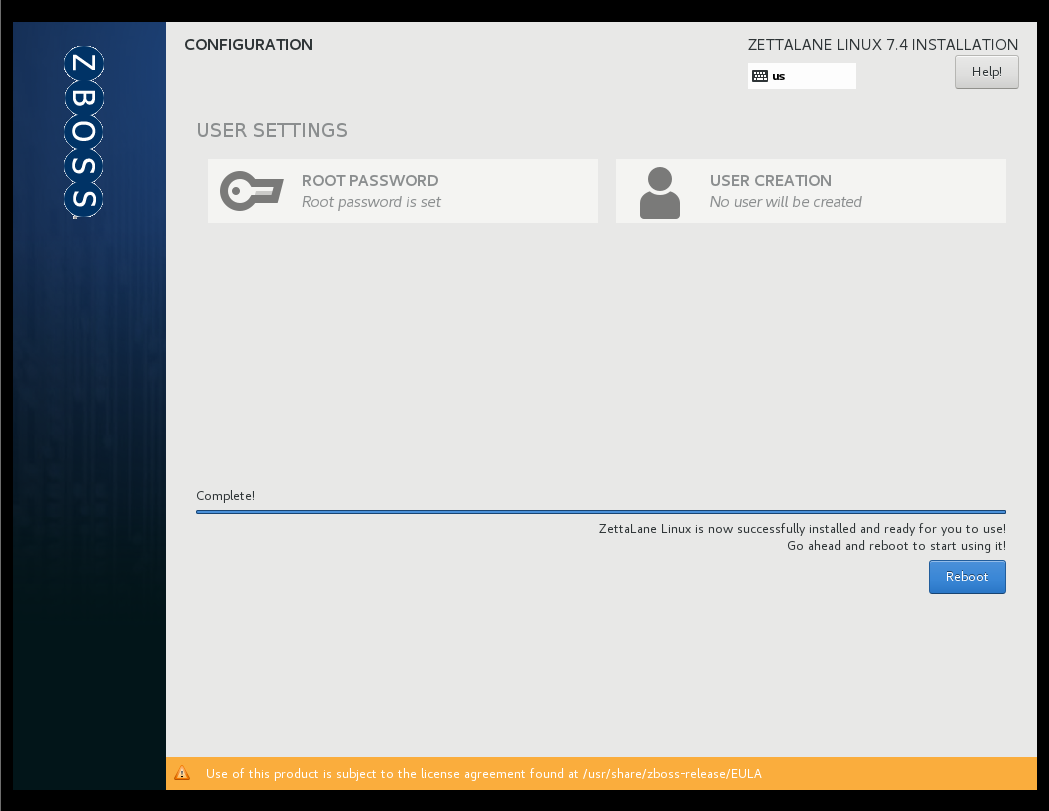...
The downloaded ZettaLane image is a standard bootable ISO image. After optionally verifying the integrity of m5sum checksum you may proceed with the installation simply by booting as CDROM/DVD from the server boot menu. The GUI based installation is the standard Anconda Anaconda Installer found in CentOS/RedHat distributions.
Brief walk-thru of ZettaLane Linux installation process after booting from the dowloaded ISO image.
- Select the Install ZettaLane Linux 7.4 and hit <Enter> key.
- After installer is able to the GUI installation process you will see the following welcome screen. Select your language for installation and click Continue
- Select Installation options and once read click Begin Installation
- While the installation process is installing and configuring selected packages, you need to set the root password and create additional users if needed.
After installation is completed you will be prompted to reboot the system.
Info
On Cloud Compute Instance
...